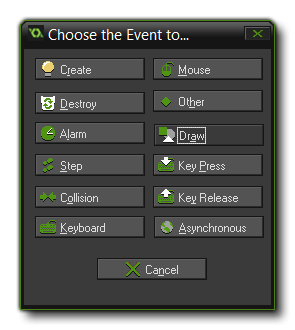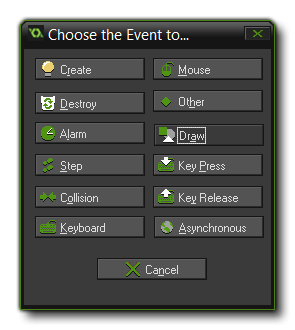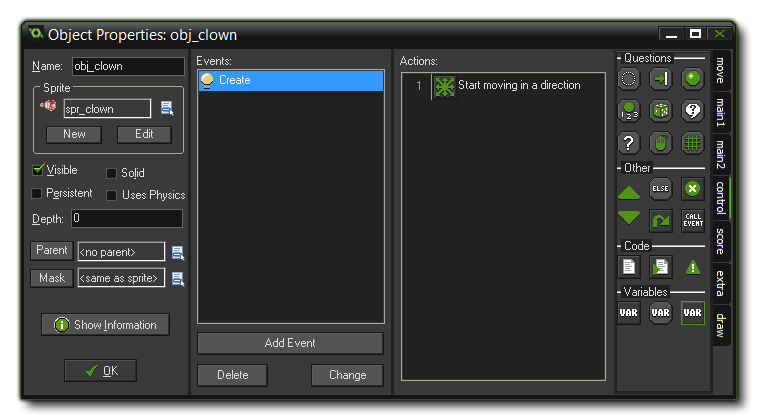Tutorial
Page 5 of 9
The Create Event
- Press the Add Event button. The Event Selector, as shown below, will appear.
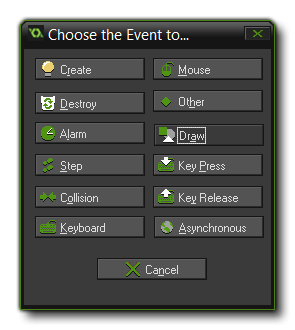
- Click on the Create button. The Create event is now added to the list of events, and it is automatically selected (you should see it highlighted in the IDE).
- Next you need to include a Move Fixed action in the list of actions. Open the Move tab and drag the action image with the eight green arrows to the empty actions list (drag and drop). An action window will now open:

- In the action window for the Move Fixed action you can say which direction the instance should start moving. Select all eight directions (not the middle one which means stand still), the selected directions should turn red. Also set the Speed to 4.

- Press OK to indicate that we are ready with this action.
You have now specified a 'When/Do' situation, by adding an event with an action. The object properties window for
the clown object should now look like this:
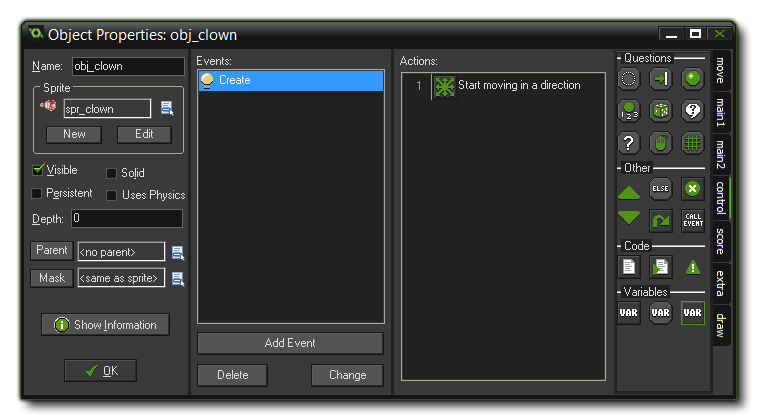
© Copyright YoYo Games Ltd. 2014 - Updated for KS3, by Mr. Robinson