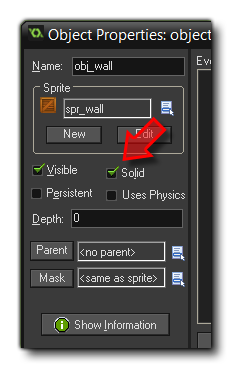Tutorial
Page 4 of 9
Adding Objects
- From the drop down Resources menu in the main GameMaker window choose Create Object. The Object Properties form appears, as is shown below:
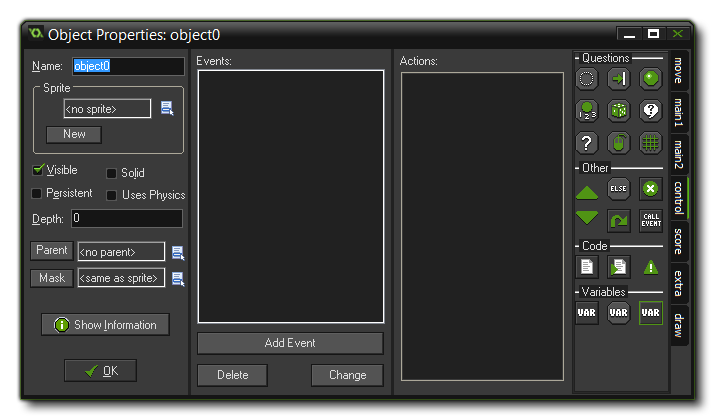
- Click on the Name field and rename the object to "obj_wall".
- Click on the Menu icon
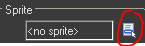 at the end of the Sprite field and in the list of available sprites select the "spr_wall" sprite.
at the end of the Sprite field and in the list of available sprites select the "spr_wall" sprite.
- Instances of the wall object must be "flagged" as solid, that is, no other instances should be allowed to penetrate them. To this end click on the box next to the Solid property to enable it.
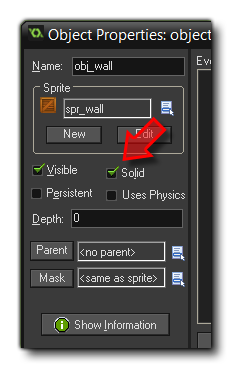
- Press OK to close the form.
For the clown object we start in the same way:
- From the Resources menu, choose Create Object.
- Click on the Name field and rename the object to "obj_clown".
- Click on the icon at the end of the Sprite field and select the "spr_clown" sprite.
Note that we do not make the clown object solid! Moving instances should never be flagged as solid in their object properties .
© Copyright YoYo Games Ltd. 2014 - Updated for KS3, by Mr. Robinson
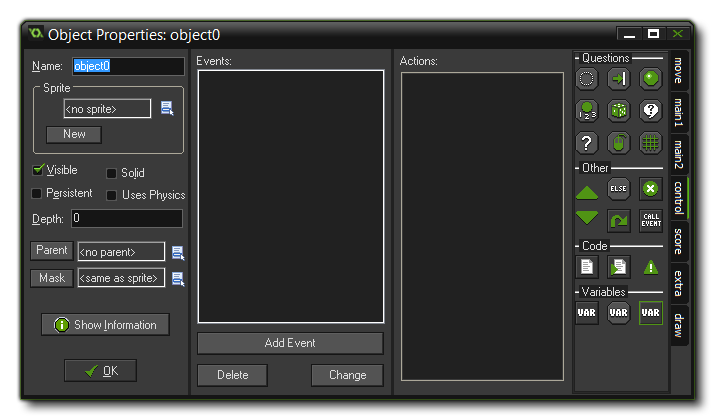
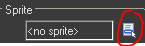 at the end of the Sprite field and in the list of available sprites select the "spr_wall" sprite.
at the end of the Sprite field and in the list of available sprites select the "spr_wall" sprite.
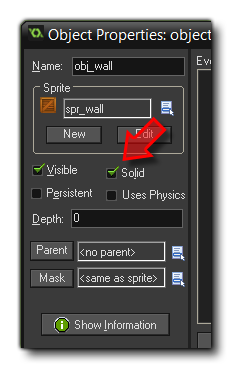
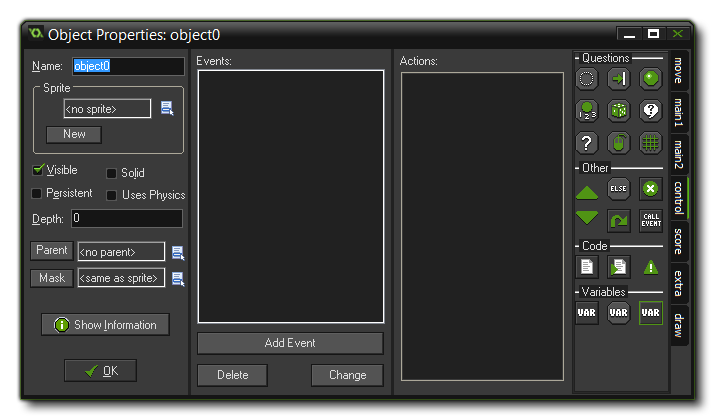
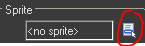 at the end of the Sprite field and in the list of available sprites select the "spr_wall" sprite.
at the end of the Sprite field and in the list of available sprites select the "spr_wall" sprite.