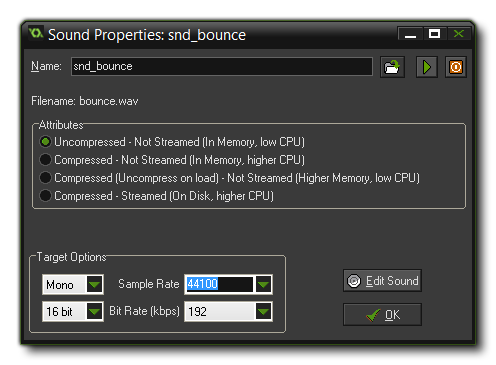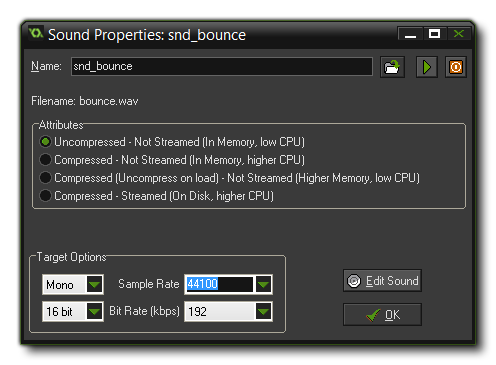Tutorial
Page 3 of 9
Adding Sounds
- From the Resources menu, choose Create Sound. The Sound Properties form appears, and you should click on the Name field and rename it to "snd_bounce".
- Click on the Load Sound button, navigate to the Catch The Clown Assets folder that came with the tutorial, and select the sound file bounce.wav. The form should now
look like this:
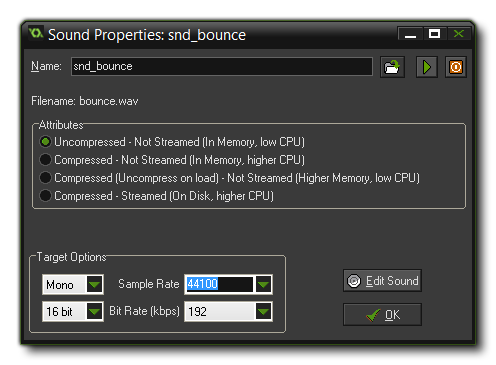
- Click the "OK" button to close the form.
- Create another sound resource and name it "snd_click".
- Click the Load Sound button and select the sound file click.wav.
- Close the form.
© Copyright YoYo Games Ltd. 2014 - Updated for KS3, by Mr. Robinson